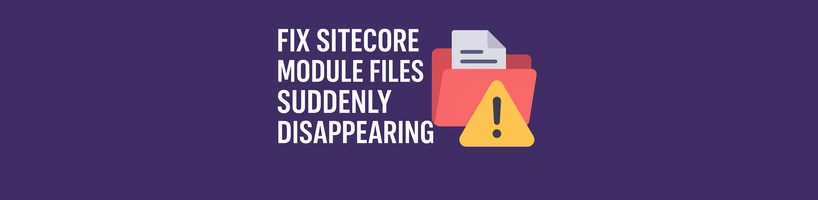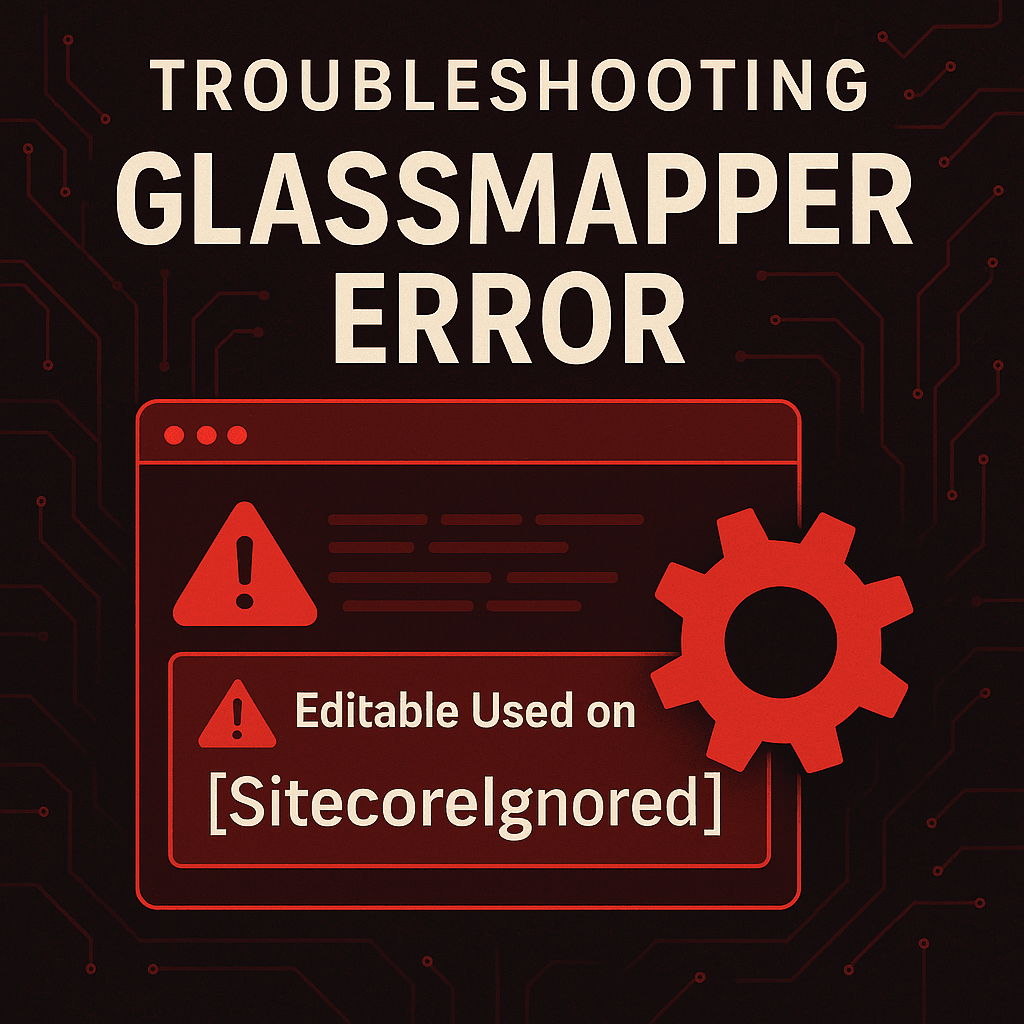The standard Sitecore installation provides a few account facet personalization rules, in particular, if there are custom facets, you will need to implement a new personalized rule that may involve code change and releases. To save time, I created a library with a set of generic rules for basic comparisons that can work with standard and custom facets:

To download and install it click on the link and follow the readme steps: Sitecore Generic Facet Filters
- If you are looking for Segmentation Lists rules, check this link: Generic facet rules for Sitecore XP Segment Lists
- Or for Marketing Automation rules, check this link: Generic facet rules for Sitecore XP Marketing Automation
Once it is installed, you will be able to create personalization rules like below:

Making custom facet conditions available on Generic Facet Filters requires two steps:
The first one is a content configuration to make it available on Generic Facets Filter Personalize, to do it open the Content Editor and go to the item on path /sitecore/system/Settings/Rules/Definitions/Elements/Generic Facet Filter Personalize, then look for the correspondent condition type (String, DateTime, or Integer) and insert the custom facet and property(ies) under Facets folder:

Important! Set the Facet item name and Property item name as the same as on the custom facet.

The second step is to update Sitecore configuration to load the custom facet into session, to do it look for the config created on Generic Facet Filters package installation (\App_Config\Include\Feature\Etonon.Feature.GenericFacetFilter.config) and update it as below: