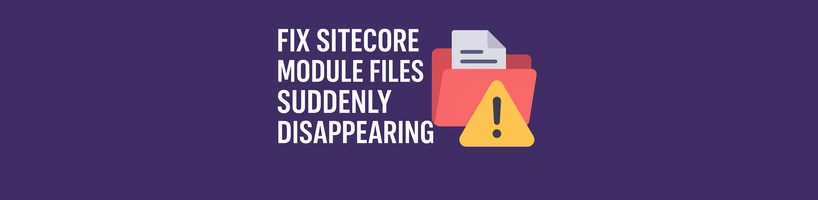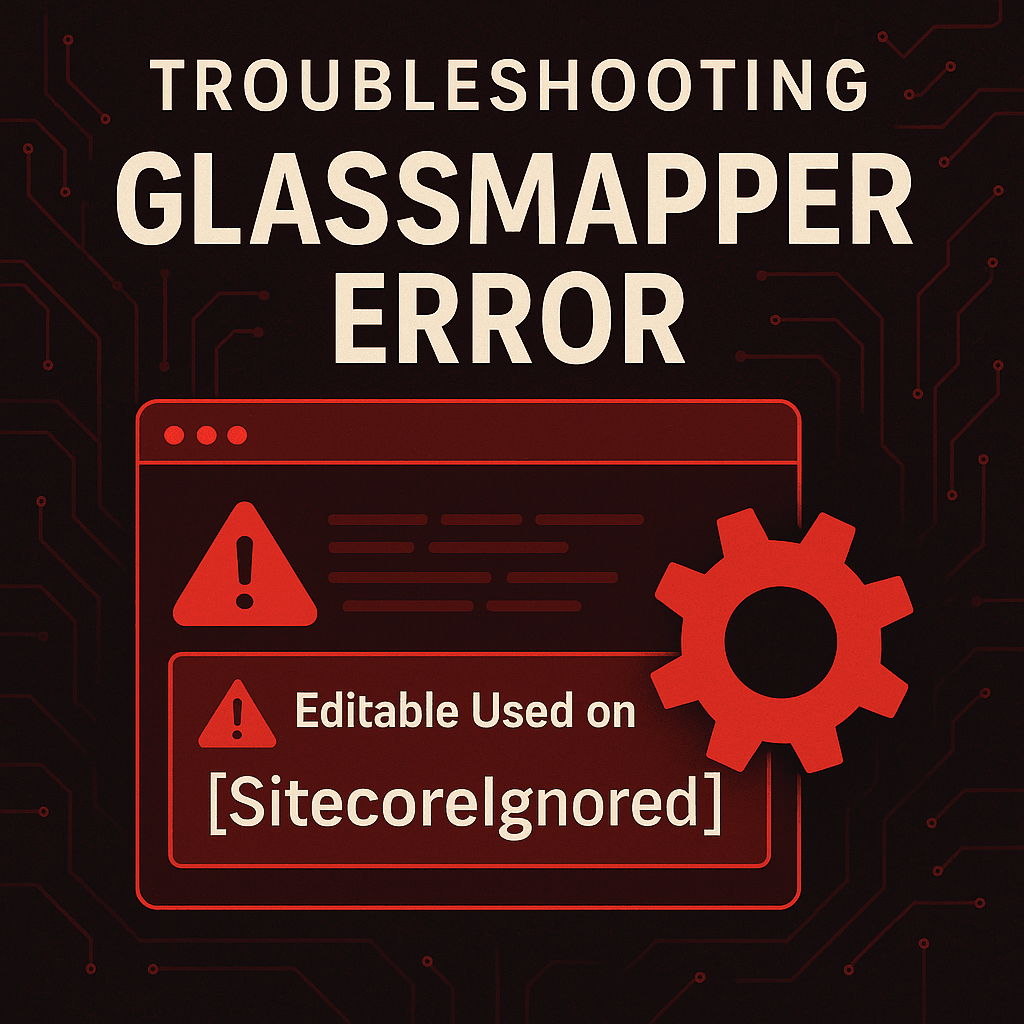The standard Sitecore installation provides a few account facet segmentation rules, in particular, if there are custom facets, you will need to implement a new segmentation rule that may involve code change and releases. To save time, I created a library with a set of generic rules for basic comparisons that can work with standard and custom facets.

To download and install it click on the link and follow the readme steps: Sitecore Generic Facet Filters
- If you are looking for Personalization rules, check this link: Generic facet rules for Sitecore XP Personalization
- Or for Segment List rules, check this link: Generic facet rules for Sitecore XP Segment Lists
Once it is installed, you will be able to create segmentation rules like below:

To add custom facet conditions, open the Content Editor and go to the item on path /sitecore/system/Settings/Rules/Definitions/Elements/Generic Facet Filter Segmentation – Condition, then look for the correspondent condition type (String, DateTime, or Integer) and insert the custom facet and property(ies) under Facets folder:

Important! Set the Facet item name and Property item name as the same as on the custom facet.