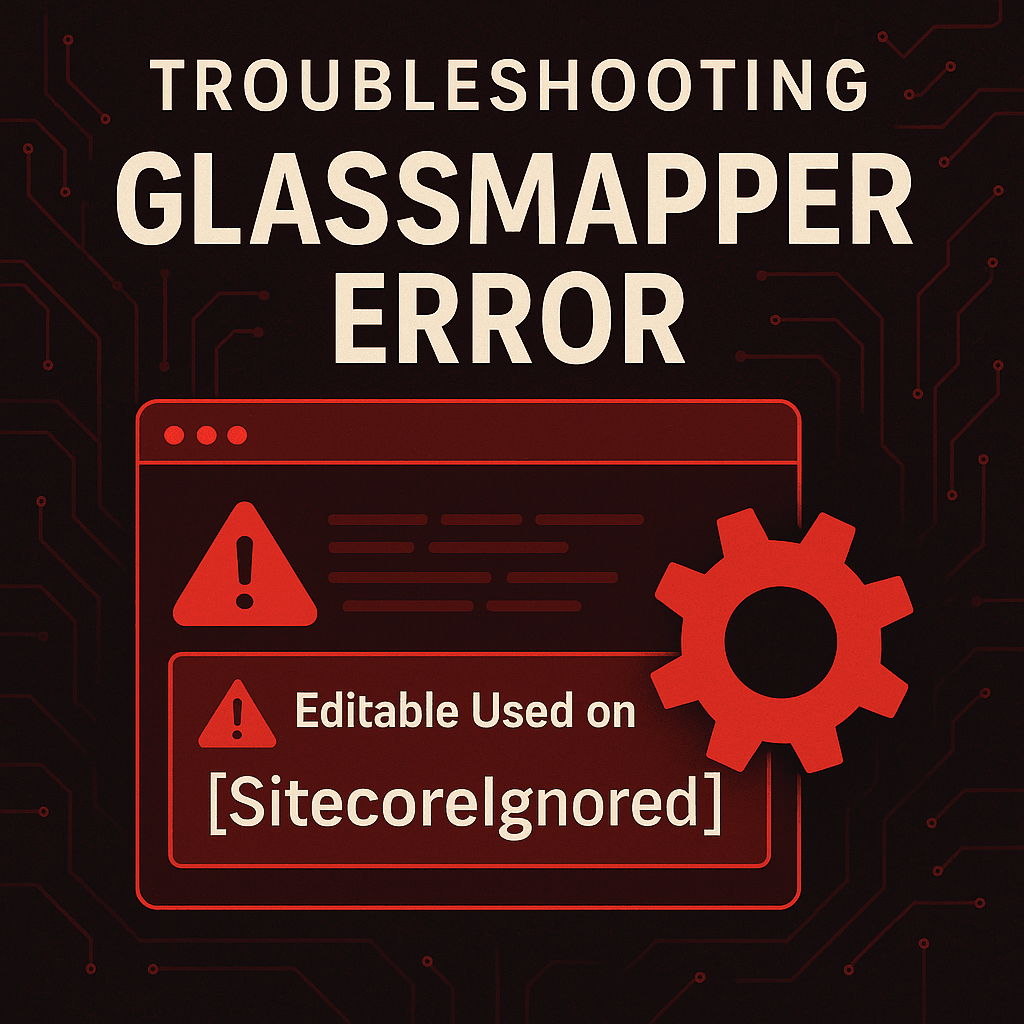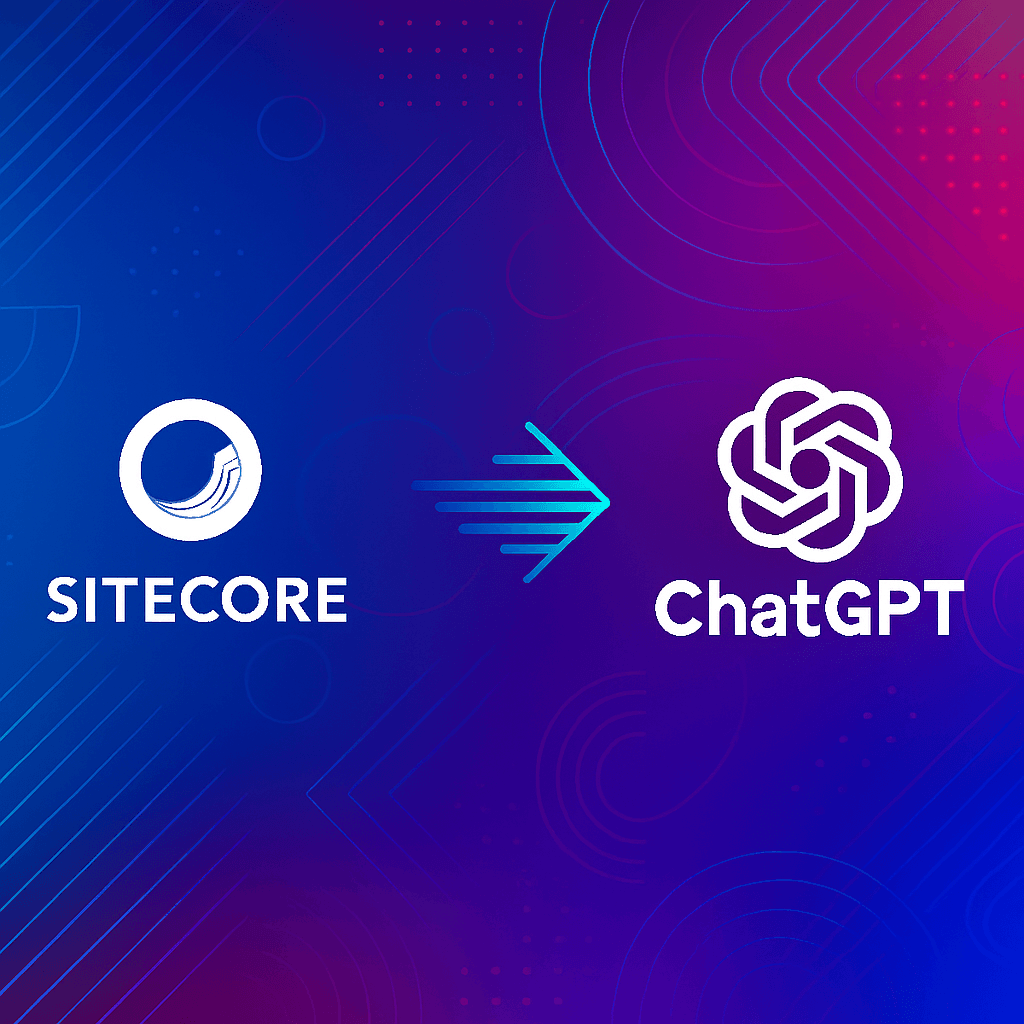While working on a Sitecore Managed Cloud instance, I ran into a frustrating issue: the Sitecore PowerShell Extensions (SPE) kept disappearing from the environment.
At first, I was certain that I had installed the module correctly. But after a while, the PowerShell tools broke. I reinstalled them — only to see the exact same issue happen again after some time.
It was like the module was being uninstalled automatically.
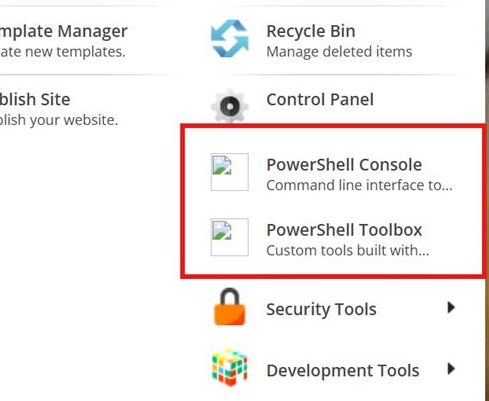
After digging deeper into the environment, I discovered that some files in the file system were being removed unexpectedly, and I had no idea why.
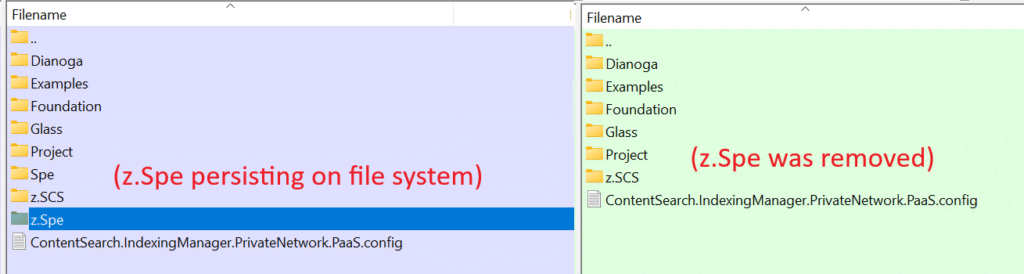
So, I gathered the evidence and opened a Sitecore Support ticket. Their team analyzed the issue and provided a clear explanation and fix.
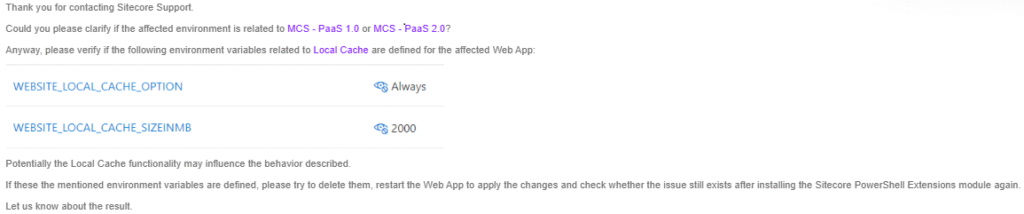
💡 Root Cause and Solution
After investigating with Sitecore Support, the issue turned out to be related to the Local Cache configuration in the Managed Cloud environment.
Some environment variables that control Sitecore’s Local Cache behavior were causing certain files, including those related to the Sitecore PowerShell Extensions (SPE), to be removed unexpectedly from the file system.
Specifically, the following environment variables were set:
WEBSITE_LOCAL_CACHE_OPTION = Always
WEBSITE_LOCAL_CACHE_SIZEINMB = 2000According to Sitecore Support, the Local Cache functionality can influence file persistence in the Content Management (CM) instance. To resolve the issue, they recommended removing these environment variables, restarting the Web App, and then reinstalling the module.
After applying these changes, the Sitecore PowerShell Extensions remained stable, and the issue no longer occurred.
✅ Key Takeaways
- If your Sitecore Managed Cloud environment is experiencing missing module files or disappearing custom components, check whether Local Cache is enabled.
- The environment variables
WEBSITE_LOCAL_CACHE_OPTIONandWEBSITE_LOCAL_CACHE_SIZEINMBmay cause file removal in certain configurations. - Removing these variables and restarting the Web App can resolve the issue.
- Always verify module installations through your deployment pipeline instead of manual installs when using Managed Cloud.