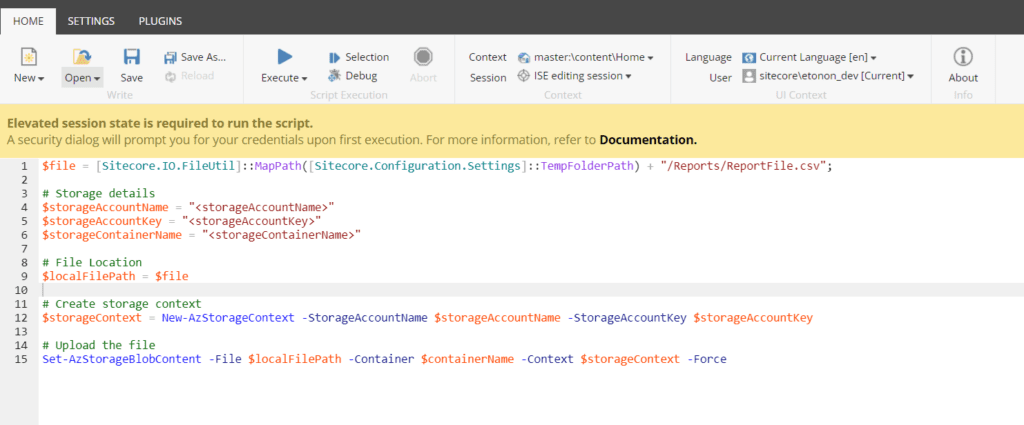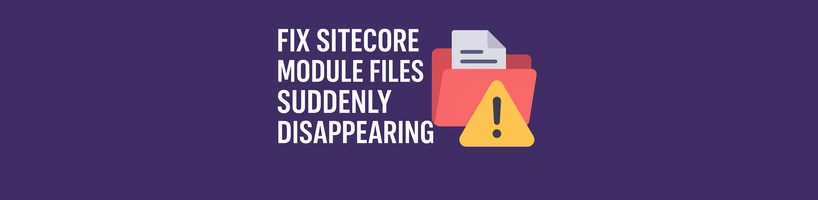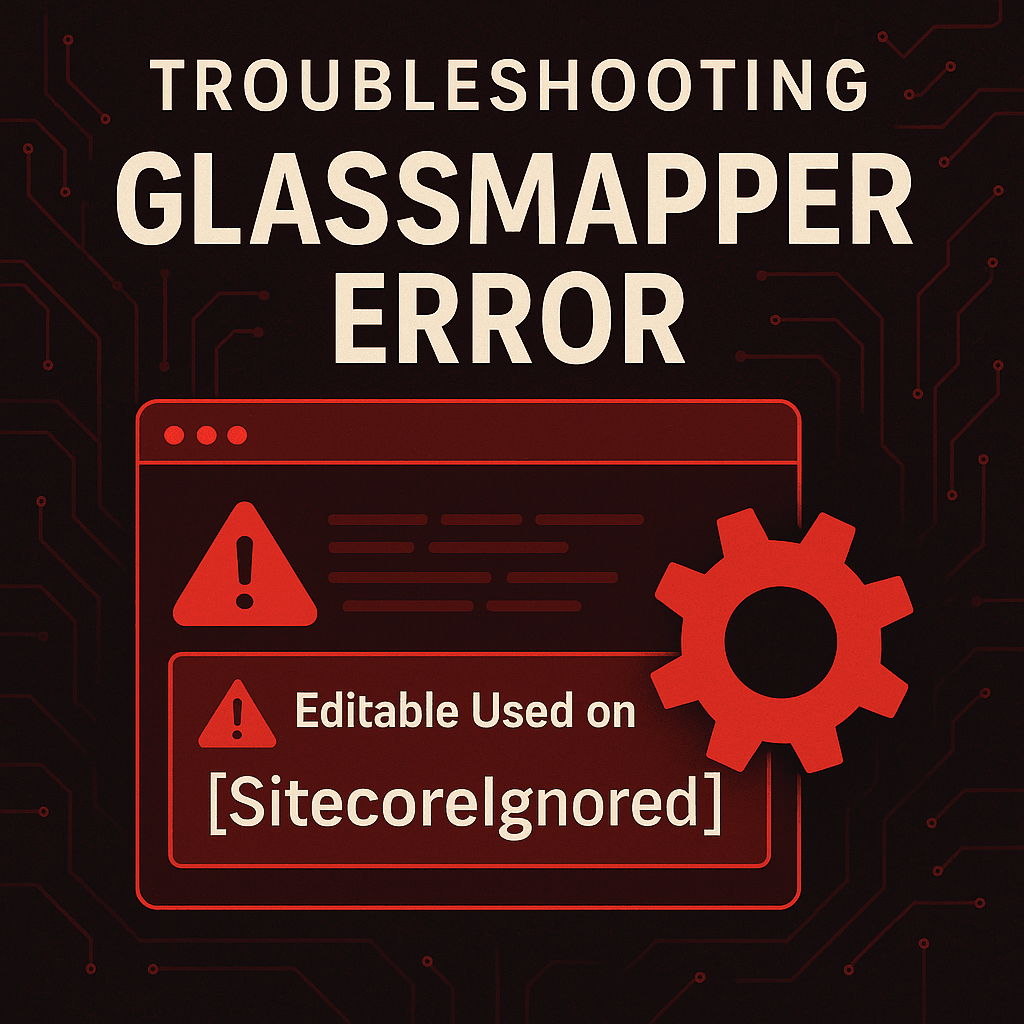When creating reports on Sitecore, it’s possible to face a requirement to upload the report file to Azure Blob Storage, so below I describe the steps to do that.
it is divided into two main steps, the first step is to prepare the CM server to allow running Azure commands on Sitecore Powershell, to do it save the script below as a .ps1 file and run on Powershell as administrator:
Once the script run is completed you will see the screen below:
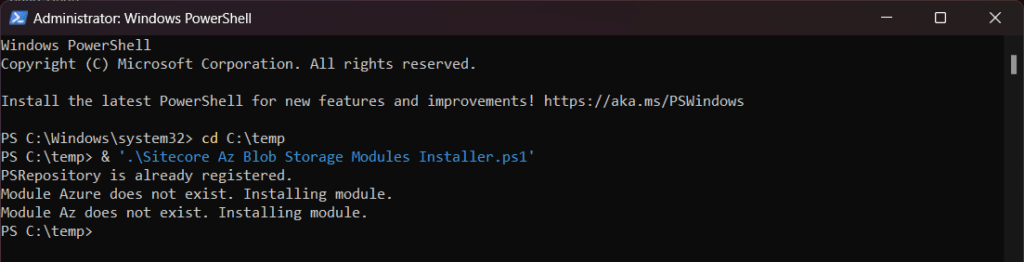
The second part is to insert the Azure commands on the Sitecore Powershell script, to do that copy the code snippet below and replace the variables values closed with “<>”:
After that, the Sitecore Powershell script will look like the image below: