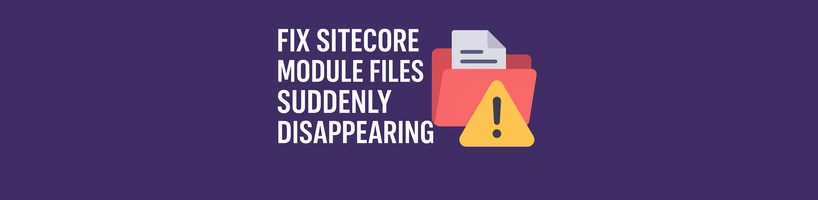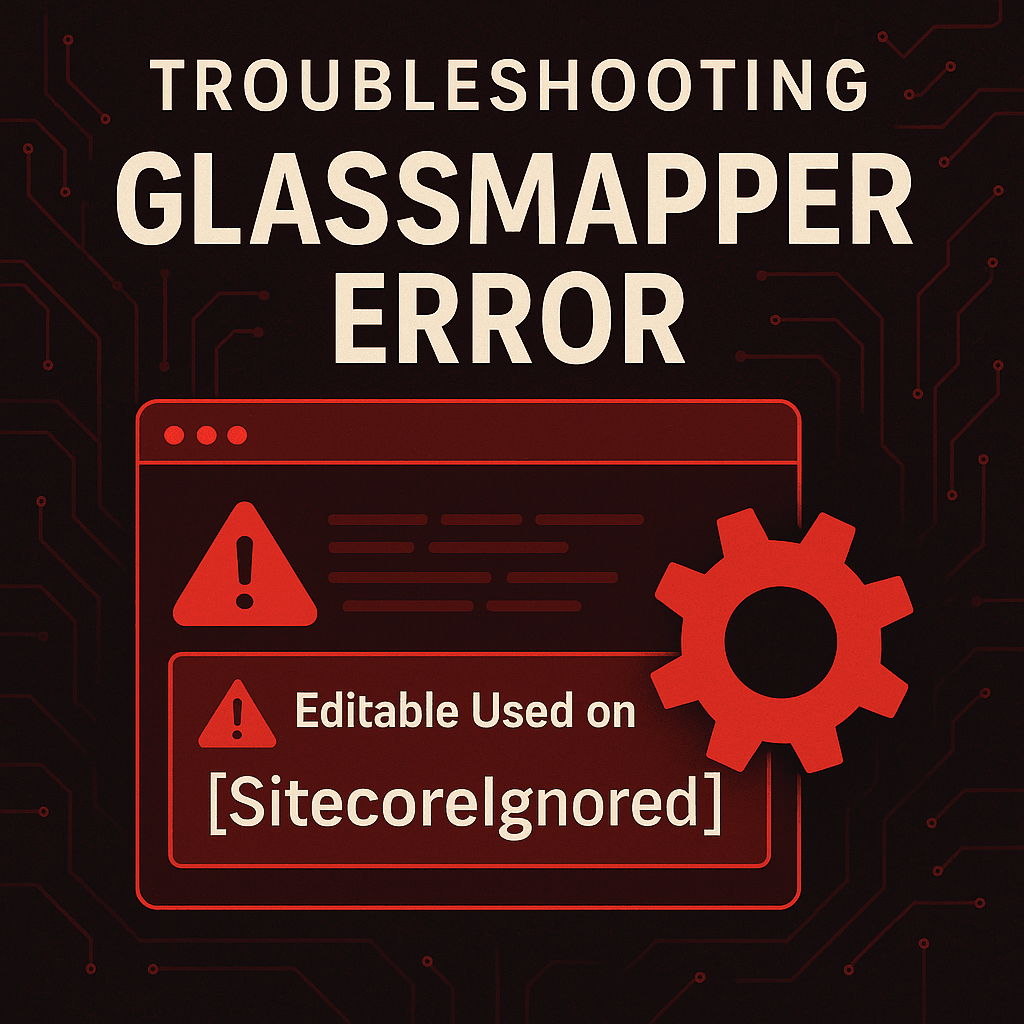There is a limitation on SC 9.x where EXM Campaign Creation Recipients tab doesn’t allow selecting some segmented lists on the drop-down list or the “Add existing list” options after creating more than 20 lists.
The drop-down list option only shows the top 20 lists (on 9.x), and the “Add existing list” option doesn’t show segmented lists (on 9.x and 10.x).
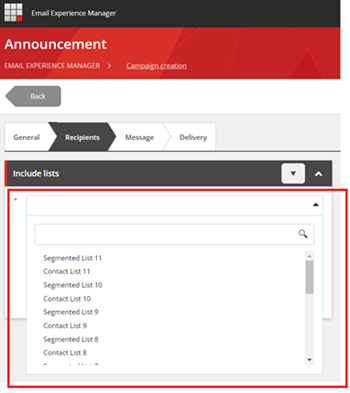
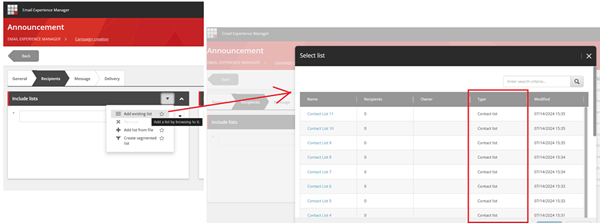
A simple and fast solution to fix it is to update the item that defines the search endpoint performed in the “Add existing list” option as explained below:
Option 1 – Sitecore package installation
Just install the package found here.
Option 2 – Update the item manually
- Switch to the Core database.
- Navigate to the “/sitecore/client/Applications/List Manager/Renderings/ListsDataSource/ListsDataSource Parameters/__Standard Values” item.
- Change the value of the Url field of the item to “/sitecore/api/ssc/ListManagement/List”.
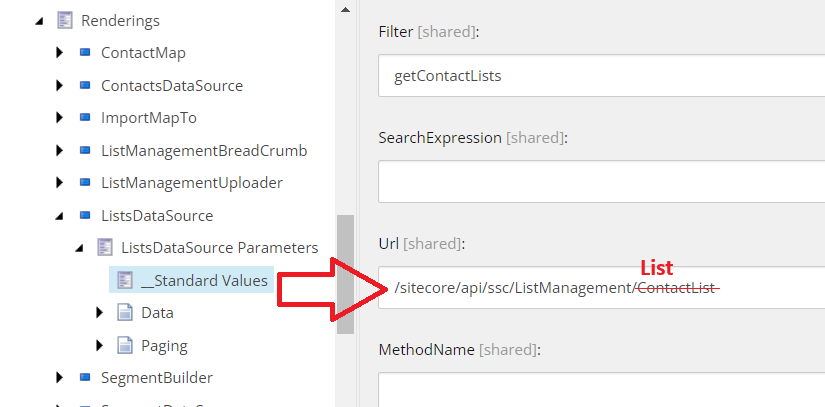
After the fix is applied, you will be able to see both the segmented and contact lists on “Add existing list” option.
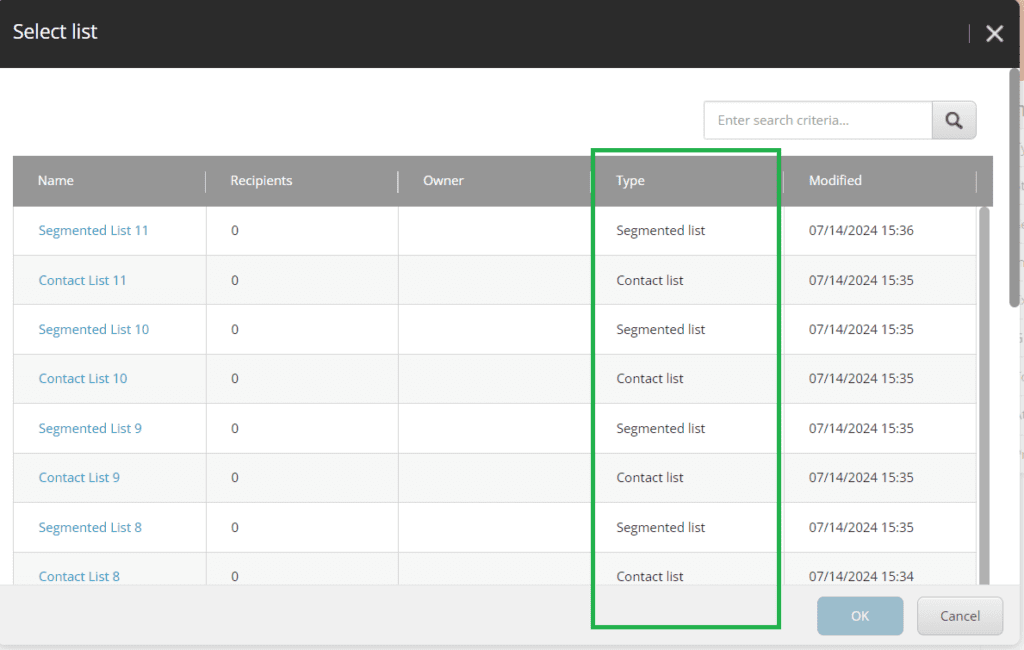
An important note, on SC 10.4 the drop-down list shows all list types, so you can select your segment list there, but “Add existing list” is still broken, and this is the same fix to allow segment list selection on “Add existing list” option for SC 10.4 as well.